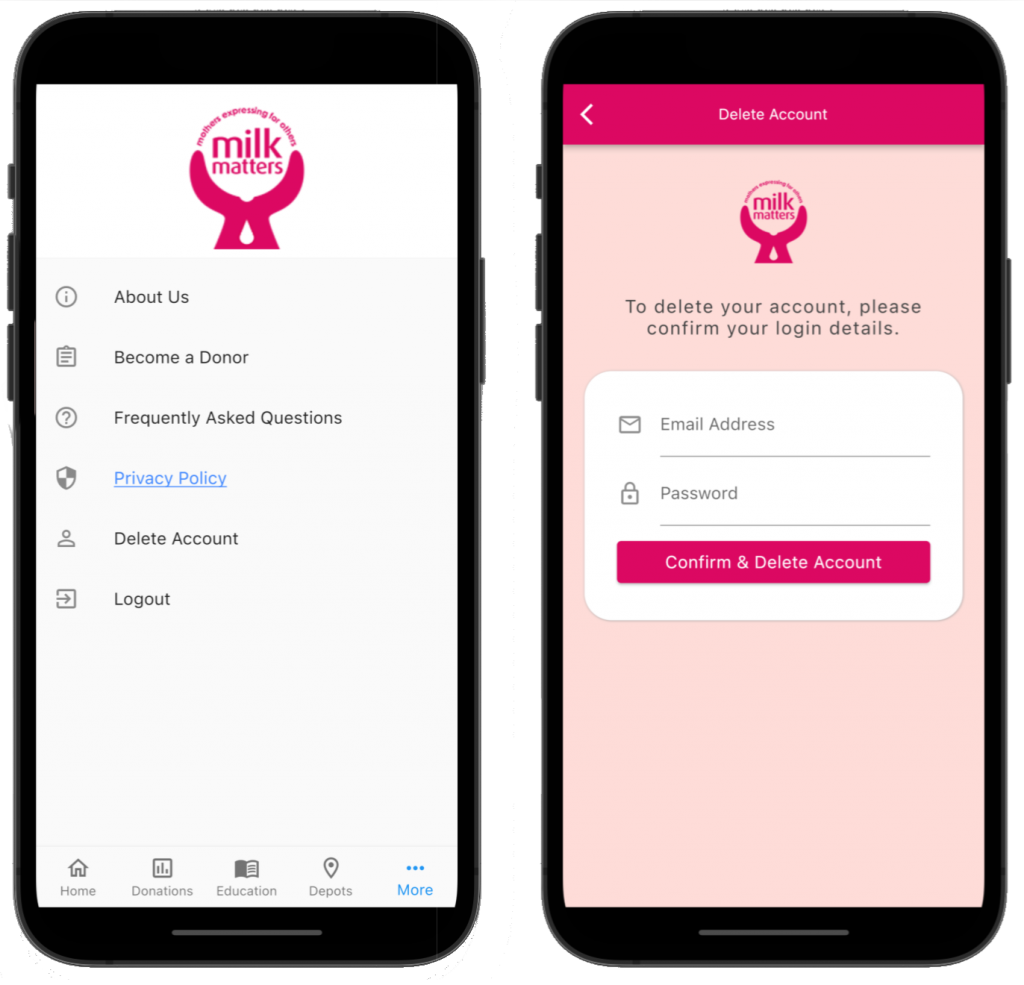Thank you for using the Milk Matters Donor App.
To delete your Milk Matters 4.0 app account, follow the steps below:
- Select the “More” menu option on the far right side of the bottom navigation bar.
- Select “Delete Account”
- Fill in your log-in details to confirm your account deletion
- Click “Confirm & Delete Account”
Your account login details and associated personal information will be deleted from the app server. Donations received, registered donor details and communication made with donors and potential donors are stored separately by Milk Matters, for record keeping purposes.
To begin using the app again, create a new account.